To make sure your upload is as smooth and secure as possible, we have to create a zip file when you upload multiple files. Zipping is the process of compressing a bunch of files into a smaller zip file. This will give you the fastest upload possible, and the recipients an equally fast way of downloading the transfer.
so there is a easy method to zip a file in php
How to zip a file in php
<?php
// path to the file of which we want to make zip
$files_to_zip = array(
'path/to/folder/fileToZip.txt'
);
// call function to create zip by passing parrameter as files path and where we have to store zip file
create_zip($files_to_zip, 'path/to/folder/zipFileName.zip');
public function create_zip($files = array(), $destination = '', $overwrite = false) {
//if the zip file already exists and overwrite is false, return false
if (file_exists($destination) && !$overwrite) {
return false;
}
//vars
$valid_files = array();
//if files were passed in...
if (is_array($files)) {
//cycle through each file
foreach ($files as $file) {
//make sure the file exists
if (file_exists($file)) {
$valid_files[] = $file;
}
}
}
//if we have good files...
if (count($valid_files)) {
//create the archive
$zip = new ZipArchive();
if ($zip->pen($destination, $overwrite ? ZIPARCHIVE::OVERWRITE : ZIPARCHIVE::CREATE) !== true) {
return false;
}
//add the files
foreach ($valid_files as $file) {
$zip->addFile($file, $file);
}
//debug
//echo 'The zip archive contains ',$zip->numFiles,' files with a status of ',$zip->status;
//close the zip -- done!
$zip->close();
//check to make sure the file exists
return file_exists($destination);
} else {
return false;
}
?>

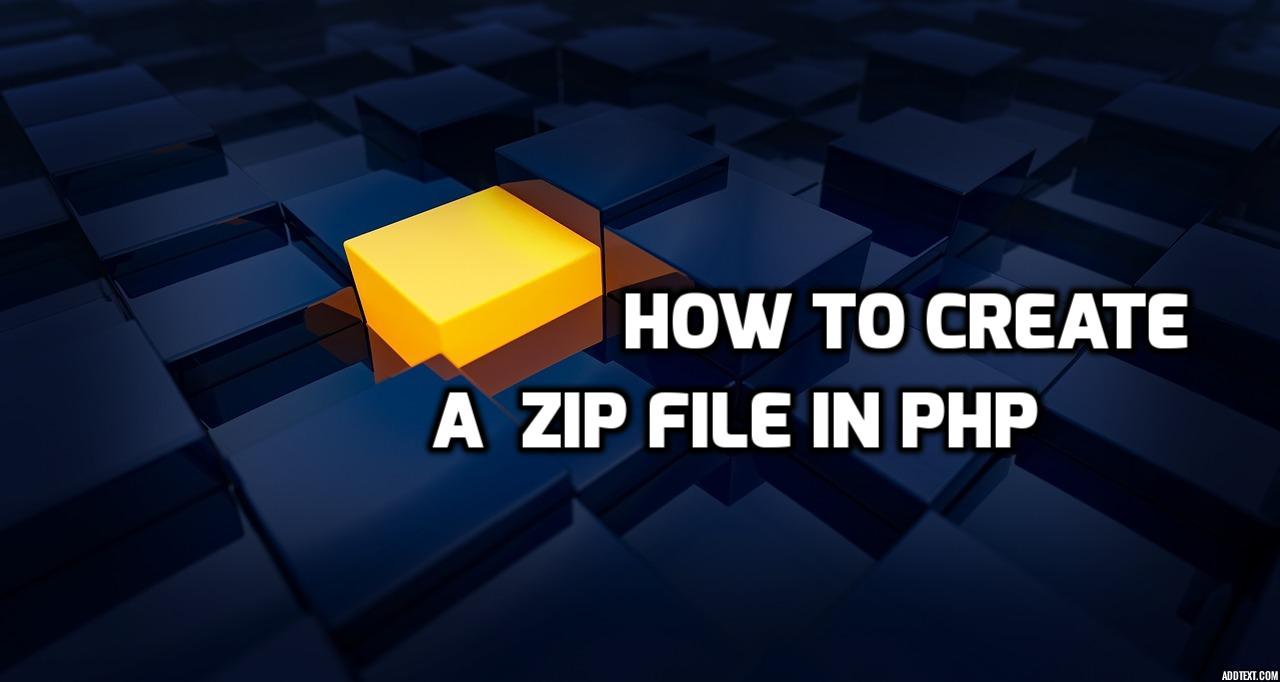















No comments:
Post a Comment